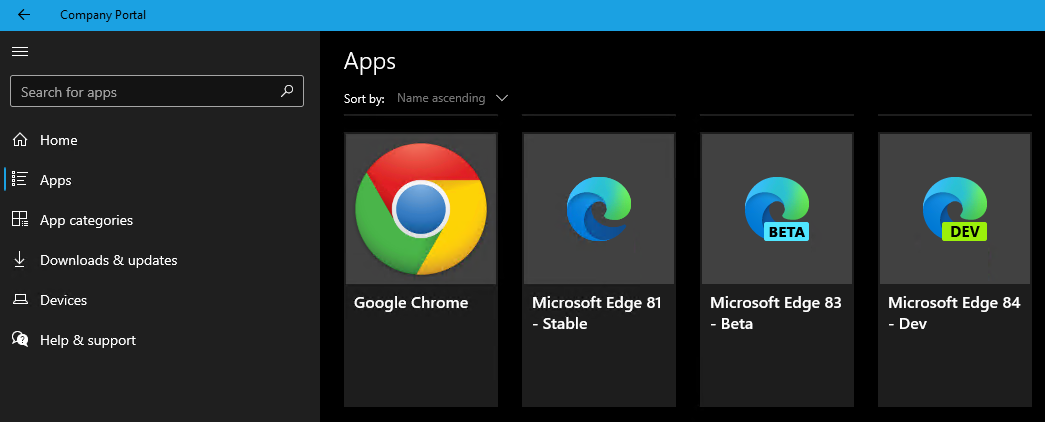
Company Portal + MEMCM a Gamechanger
With the release of Configuration Manager (MEMCM) 2006 and the updated Company Portal we can now see and install available applications from MEMCM and not only Intune. This is a real gamechanger in my opinion as we now can move faster to a modern workplace where we can focus on moving other workloads and save the time and money to move everything to get a great modern experience.
With a Cloud Management Gateway, we can provide this experience wherever the client is as well to a low cost.
From the end user perspective, it is totally seamless as shown below where Google Chrome is deployed from.
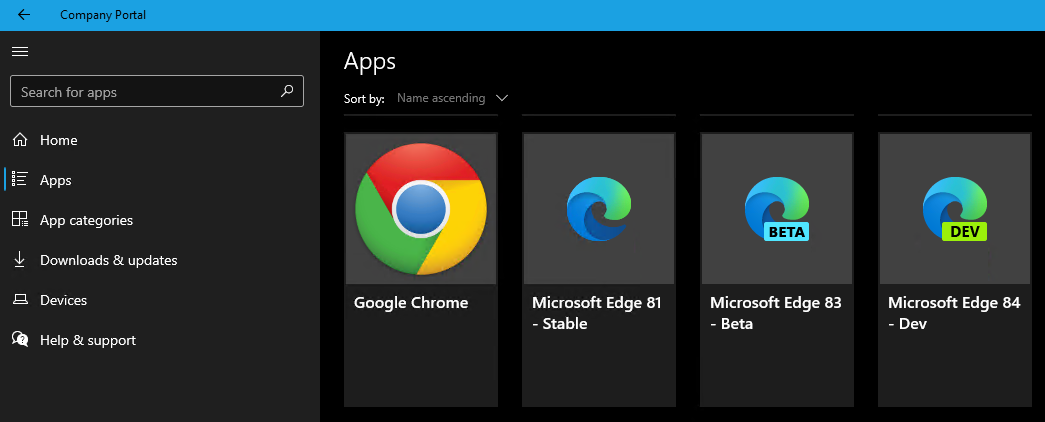
MEMCM Apps in Company Portal
Google Chrome in this case is an application deployed from MEMCM and not Intune but for the end user there is now difference, the experience is the same.
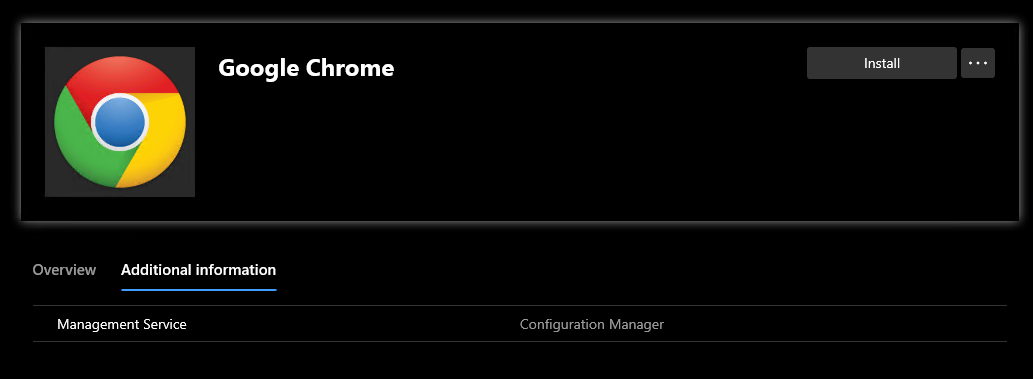
Google Chrome available in Company Portal
Not only Applications from MEMCM works we can also see and install Application Groups,
What about updates then? Well we can manage that as well. This is an interesting discussion as well, the goal is of course to move to the cloud and Windows Update for Business but for some organizations there are still for example legal or compliance reasons to keep the workload on-premise. Again, if we can move faster to a modern workplace without having to change existing integrations and processes it is a big win. In the Company Portal picture below security updates are shown coming from MEMCM, the content from Microsoft Update but presented in a modern way.
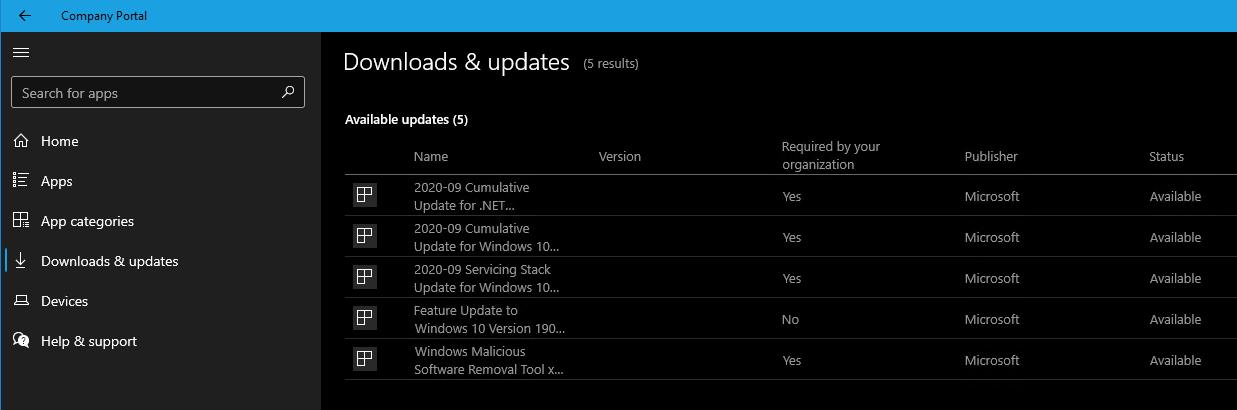
Download & Updates in the Company Portal
We can also control in Configuration Manager 2006 where notifications are display and which user portal should be used as shown below.
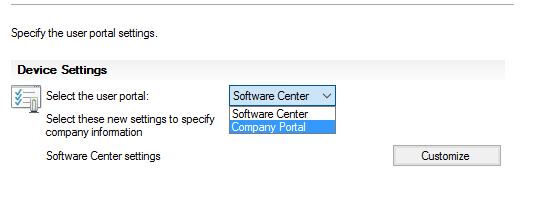
Select user Portal in Client Settings
For me this is an enabler for organizations to move faster to modern end user experience, focus time and energy on the end user experience and not only technology in the backend. Focus on moving from Group Policies to Configuration Profiles in Intune, use Autopilot and AzureAD join. We can then move workload by workload over time, saving time and money, and most important offer our end-users a world class experience faster!
I am doing a webinar "The Smart way to a Modern Workplace where I will discuss more on the topic, Sign up using the link below:
Thanks / Jörgen Nilsson


