Cool features in MEMCM 2008 Technical Preview
Configuration Manager 2008 Technical preview is out! So many Cool features in MEMCM 2008 Technical Preview. Always great new features in there that will make our lives easier. I have a hard time decide which is the most useful feature, my top two favorites are Collection Query Preview and Integrated collection evaluator.
Collection query preview
Many customers have a policy not to change a collection membership query after it has been created, to avoid surprises with what the result of the change are. Could be a very unpleasant surprise!
But with the new feature where we can preview the result before we save the changes made to the query are simply great!
Integrated Collection evaluator
The collection evaluator viewer tool from the toolkit is really useful and not used enough as it is in the toolkit and not the product itself. Now when it is integrated it will be so much easier to use and used much more which will result in better performing environment out there!
It has three views,
-Manual Evaluation Queue
-Full Evaluation Queue
-Incremental Evaluation Queue
-New Evaluation Queue
It seems to be summarized every time I select Collection Evaluation, the Last Updated time is changed at least, will test it out when I have added more collections and queries in my Technical Preview lab.

For each each och the queues we have the following information.
Collection Name
Collection ID
Estimated Completion Time
Estimated Run Time
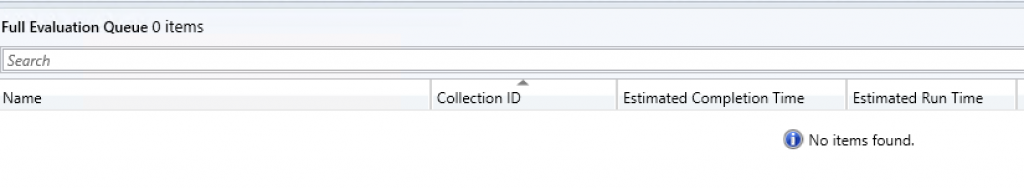
This will be extremely useful and should be included in every MEMCM admins check list once a week to make sure smooth collection evaluation and performance is maintained.
Windows 10 SetupDiag error charts
More interesting investments made to Windows 10 Servicing with the automatic analyze of Windows 10 Servicing errors displayed in the console. Starting with Windows 10 2004 Setupdiag automatically runs on error and that is the information now being collected by Configuration Manager. My error chart is empty but this will be a great addition.

Scenario Health
Scenario Health is a great addition to the console where we can monitor dependent services like the first example out, the SQL Server Service Broker. Status is checked every 15 minutes per default which can be tweaked. Looking forward to many more services in future releases.


See task sequence size in the console
A new column is introduced in the Task Sequences view, where we can see the size of the Task Sequence directly in the view.

Import objects to current folder
A smaller but very appreciated change is the fact that we can import objects directly to the currently selected folder. This new behavior applies to applications, packages, driver packages, and task sequences.
Delete Aged Collected Diagnostic Files task
A new Site Maintenance task that automates the cleanup of collected diagnostics files are also included in this Technical Preview release as shown below.
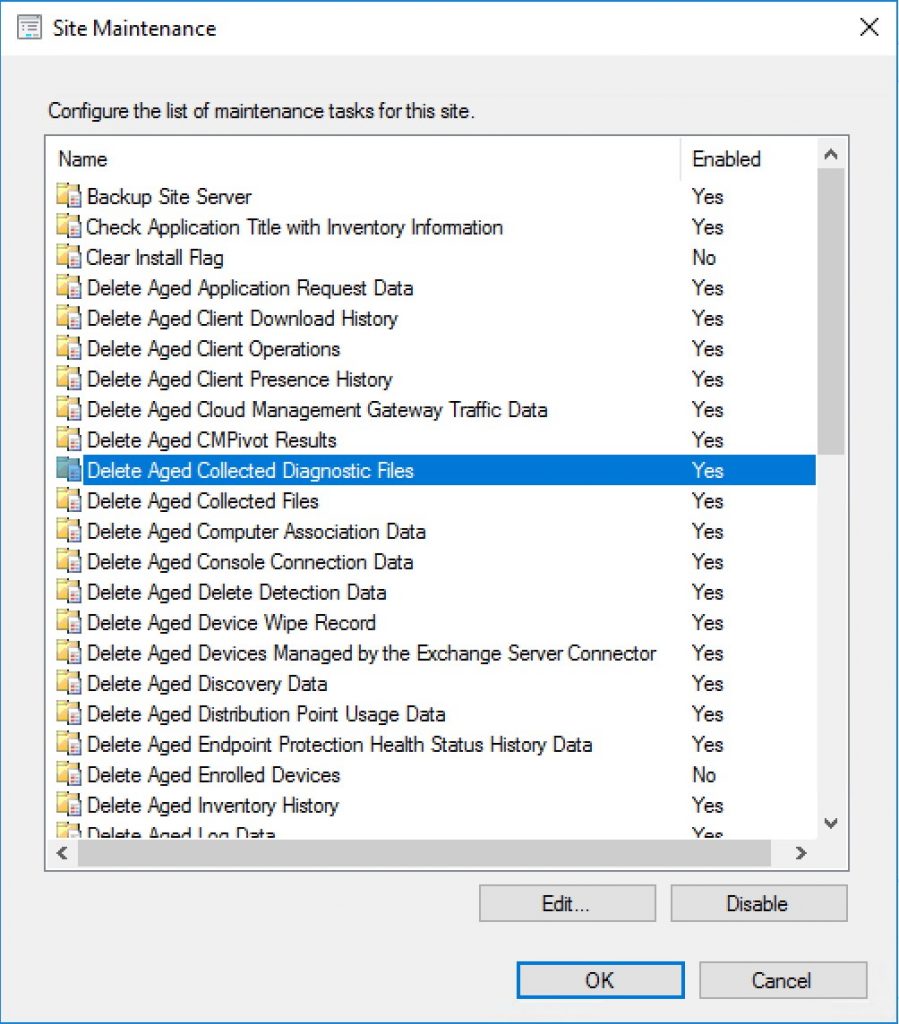

That was all the Cool features in MEMCM 2008 Technical Preview for this time. For more information check out the official docs – https://docs.microsoft.com/en-us/mem/configmgr/core/get-started/2020/technical-preview-2008


