Enabling strong authentication in ConfigMgr Admin Console
This post started as a poll I did on twitter on how many has enabled Strong Authentication in Configuration Manager as a requirement to access the Configuration Manager Admin Console(SMS Provider). The result was interesting..

96,2 percent use Windows authentication… that is a way to high number. Configuration Manager basically owns all devices in your environment, if you managed servers using Configuration Manager it owns them as well. Only require Username and Password to access the system of all systems that control all the others is way to weak!
Hopefully many of the responses that uses Windows Authentication use other measures like using Privileged access workstations and control communication to the Configuration Manager SMS Providers using other options. The feature to require MFA (Smart card or Windows Hello for Business) has been around since Configuration Manager 1702 https://support.microsoft.com/en-us/help/4042963/multi-factor-authentication-for-sms-provider-calls-configuration-manag
So how do we get started? Well I for one like Windows Hello for Business, so I enabled it for my hybrid joined devices, here is a guide on Microsoft Docs https://docs.microsoft.com/en-us/windows/security/identity-protection/hello-for-business/hello-hybrid-key-trust
To be able to enable and configure Strong Authentication we need to have authenticated on the machine we run the Admin Console from using the method we want to configure. In my case I need to log on to the computer using Windows Hello for Business otherwise we will get an error message like this when we try to enable strong authentication.

How do we enable it? Under Hierachy Settings and under the Authentication tab we have the option to enable either certificate based authentication or require Windows Hello for Business.

We can also in the dialog above select which service accounts/use account that are to be excluded from the requirement. Creating a break the glass admin account that is disabled in the domain could be a good idea, you never know what will happen.
Once we are done with the configuration and save it we get a question if we are really sure about this.

That is it! we are done! If I log on using username and password we get this well-known error message.. which is a general connect failure which we have seen many times before.
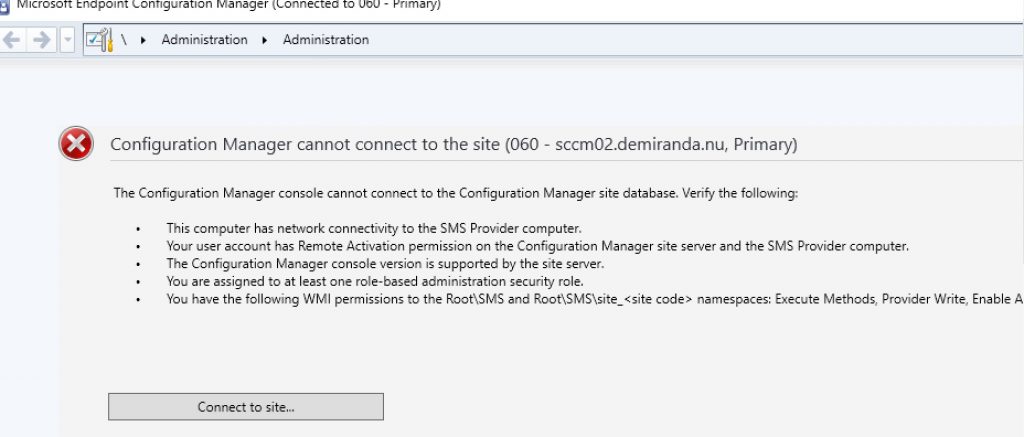
We can troubleshoot and see why the authentication failed in the SmsAdminUI.log file, it clearly states “Description = “current thread is not authenticated with the minimal allowed level”
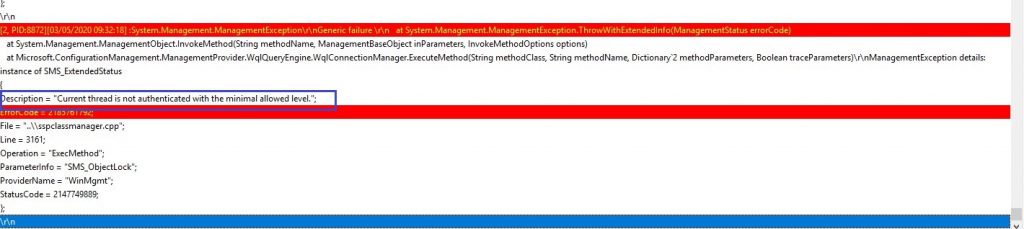
Call to action! Secure your Configuration Manager environment and sleep tight at night!


