MS Edge v85 roaming profile + UE-V
One of the new features in MS Edge v85 is support for roaming profile settings to a local file, profile.pb.
This is great news for many organizations that cannot synchronize the user settings to Azure AD account due to for example laws, compliance or lack of Azure AD Premium. More information about the new feature in Edge version 85 can be found here: https://docs.microsoft.com/en-us/DeployEdge/microsoft-edge-on-premises-sync
I wrote a blog post about two years ago on how to roam the “Profile.pb” file in Google Chrome using UE-V here: https://ccmexec.com/2018/09/using-google-chrome-roaming-profile-settings-with-ue-v/
Tested using UE-V for the new MS Edge feature and it works fine as well! The short video below shows two computers with the same user logged on to both and roaming favorites between them.
The new setting enables the creation of the “Profile.pb file” Note that Edge and Edge Beta saves the file in different locations per default which makes sense. The default location can be changed as well using a Group Policy as well if we want to point it to another folder. For MS Edge Beta the default folder is shown below.
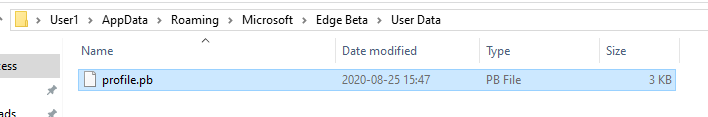
To enable roaming using the local file we need to enable two Group Policies. “Configure automatic sign in with an Active Directory domain account when there is no Azure AD domain account” as shown below.
NOTE: as the name indicates it will not work if the user exists in AzureAD in a Hybrid setup.

And then then we enable the creation of the profile.pb file by using the “Enable using roaming copies for Microsoft Edge profile data” as shown below.

If we look in MS Edge settings on the client we can see that the setting is applied.
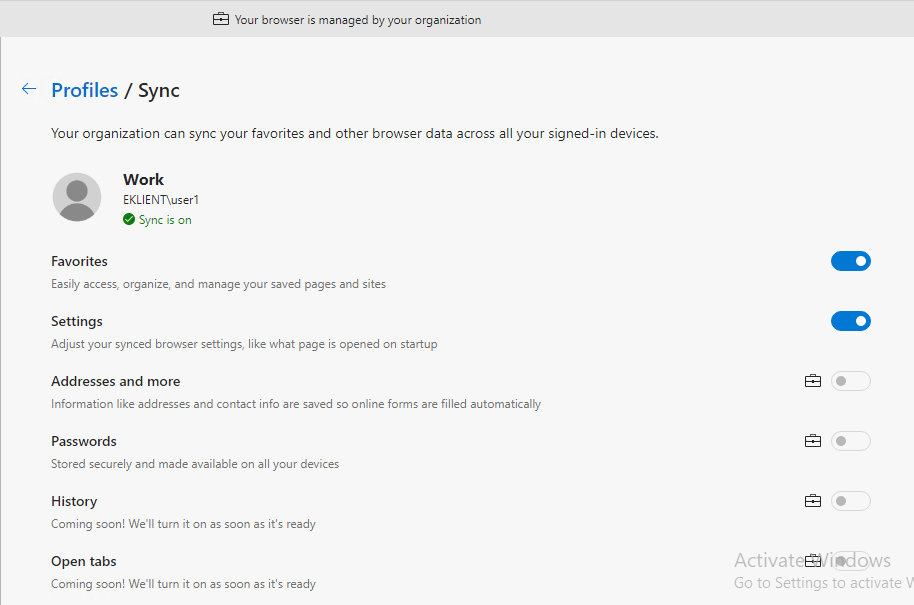
I have posted the UE-V xml template for MS Edge beta as Edge Stable v.85 is not released when I write this post on Github here: https://github.com/Ccmexec/Other/tree/master/UE-V%20sample%20files
Because the Edge Beta and Edge Stable saves the files in different locations I have created one for Beta and will post the one for Stable when it is released.
The content of the file is really simple as shown below.
<?xml version="1.0"?>
<SettingsLocationTemplate xmlns="http://schemas.microsoft.com/UserExperienceVirtualization/2013A/SettingsLocationTemplate">
<Name>MSEdgeBeta</Name>
<ID>EdgeBeta-Profile</ID>
<Version>1</Version>
<Author>
<Name>Jorgen</Name>
<Email>jorgen@ccmexec.com</Email>
</Author>
<Processes>
<Process>
<Filename>MSEdge.exe</Filename>
</Process>
</Processes>
<Settings>
<File>
<Root>
<EnvironmentVariable>APPDATA</EnvironmentVariable>
</Root>
<Path>Microsoft\Edge Beta\User Data</Path>
<FileMask>profile.pb</FileMask>
</File>
</Settings>
</SettingsLocationTemplate>
In my case I simply drop the template in my UE-V template folder and the clients will pick it up and start syncing the file.
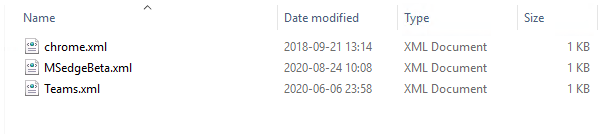
The new roaming option is great news for many organisations and if we combine it with UE-V the end user experience is really great!


