Prevent clickable links with a fake dot
If you want to share a URL without it being clickable (for visual reasons or to avoid accidental clicks), you can use the so-called fake dot.
The fake dot looks like a regular dot but will usually not be recognized as a link and therefore not be converted to a clickable link.
I haven’t found a way to easily type it on the keyboard, so you can copy the fake dot from here -> ․
The fake dot is technically the Unicode character called ONE DOT LEADER (U+2024). The regular period is FULL STOP (U+022E) {period, dot, decimal point}.
So, how does it look? Here are two versions of the same URL, the last one is using the fake dots:
https://www.test.com https://www․test․com
Interestingly enough, WordPress seems to display both as clickable links once the post is published, but in the WordPress editor view, the fake dots work as expected:
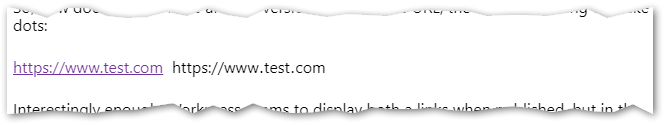
When you click the “link” with the fake dots however, it will not take you to the shown URL, in Edge I only get to the page about:blank#blocked.
Right-clicking on them also indicated that the last one is not seen as a link:

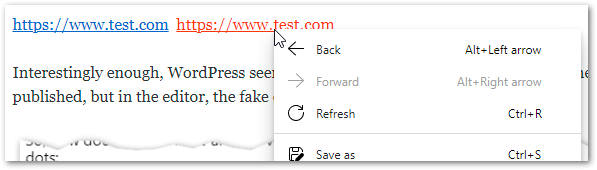
The link might be shown differently in different browsers, in Firefox for instance, the link points to https://xn--wwwtestcom-7k10dea/.
Note that some programs may show the fake dot differently:

You can also use fake dots to prevent unwanted link shortening, such as in Twitter. The link will not be clickable, but it will not be shortened by twitter either.
Here is what I entered:

Here is what is shown in the Twitter mobile app:

And here on Twitters website:

The regular link looks like a direct link, in the link-text and in the mouse-over info text, but as you can see in at bottom left it is actually shortened by twitter with the t.co.domain.
The Fake dots link is however untouched.
As always, I hope this helps someone out. Feel free to comment 😊


