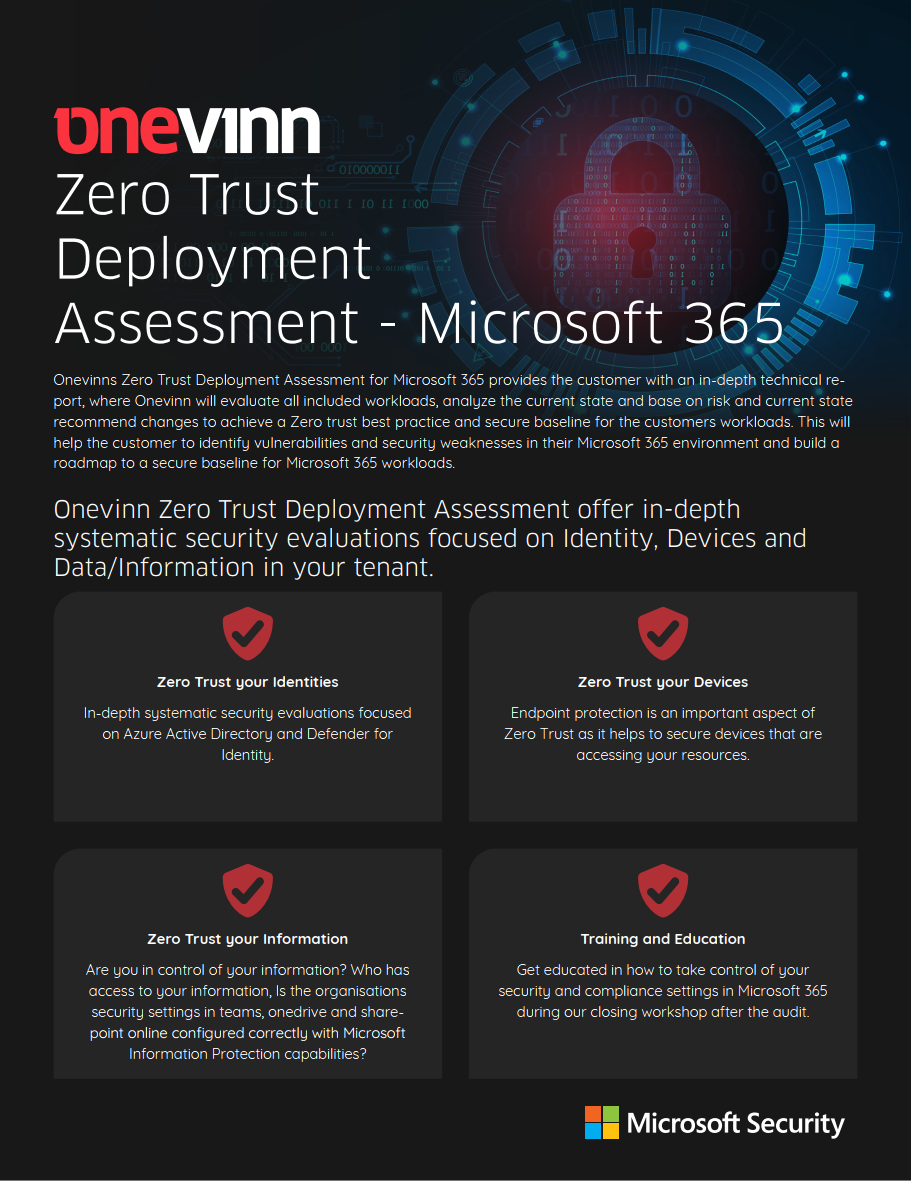What you need to know when Deploying Zero Trust for Microsoft 365
As more and more organizations move to cloud-based solutions like Microsoft 365, security concerns become a top priority. With traditional security models, access to resources is typically granted based on the user's location or network. However, this approach has proven to be inadequate against modern threats. To combat this, the concept of Zero Trust has emerged as a new approach to security.
Zero Trust is a security model that assumes that all users, devices, and networks are untrusted and should be verified before granting access to resources. It is a proactive approach to security that helps organizations to prevent data breaches and minimize risks. Microsoft 365 offers several features and tools that can be used to implement a Zero Trust security model.
Here are some key things you need to know when deploying Zero Trust for Microsoft 365:
-
Identity and Access Management (IAM): Identity and access management is a key component of Zero Trust. You need to have a clear understanding of who has access to what resources and how they are accessing them. In Microsoft 365, you can use Azure Active Directory (AAD) to manage identities and access to resources. With AAD, you can implement Phishing resistant multi-factor authentication, conditional access policies, and identity protection.
-
Data Protection: Data protection is another key component of Zero Trust. You need to ensure that your data is protected both in transit and at rest. Microsoft 365 provides several features and tools for data protection such as Defender for Office 365 and Defender for Cloud apps. Data Loss Prevention (DLP) and Information Protection can also be used, these tools help you to classify, label, and protect sensitive data.
-
Endpoint Protection: Endpoint protection is an important aspect of Zero Trust as it helps to secure devices that are accessing your resources. In Microsoft 365, you can use Microsoft Endpoint Manager to manage and secure endpoints. With Endpoint Manager, you can apply policies, monitor device compliance, and enforce device encryption. Take advantage of Defender for Endpoint as a EDR, Endpoint detection and Response. With Defender for Endpoint you can quickly live response to threats in your environment and highlight vulnerabilities.
-
Network Security: Network security is also an important aspect of Zero Trust. You need to ensure that your network is protected from external threats. In Microsoft 365, you can use Azure Firewall and Virtual Private Network (VPN) to secure your network.
-
Security Monitoring: Security monitoring is a critical component of Zero Trust. You need to monitor your environment for any unusual activity or suspicious behavior. In Microsoft 365, you can use Microsoft 365 Defender and Microsoft Sentinel to monitor and respond to security incidents. Microsoft Sentinel uses machine learning to detect and respond to threats in real-time.
- Take advantage of a Managed Security Service provider like Onevinn, to help you with all of the above and respond to security incidents in your environment 24/7/365 with Onevinn MDR
In conclusion, deploying a Zero Trust security model for Microsoft 365 is critical to protecting your organization from modern threats. By implementing the right tools and features, you can ensure that your data, devices, and networks are protected from external threats. It is important to have a clear understanding of the key components of Zero Trust, including IAM, data protection, endpoint protection, network security, and security monitoring. By taking a proactive approach to security, you can minimize risks and prevent data breaches.
Take a look at our Onevinn Zero Trust Assessment that we offer to our customers: