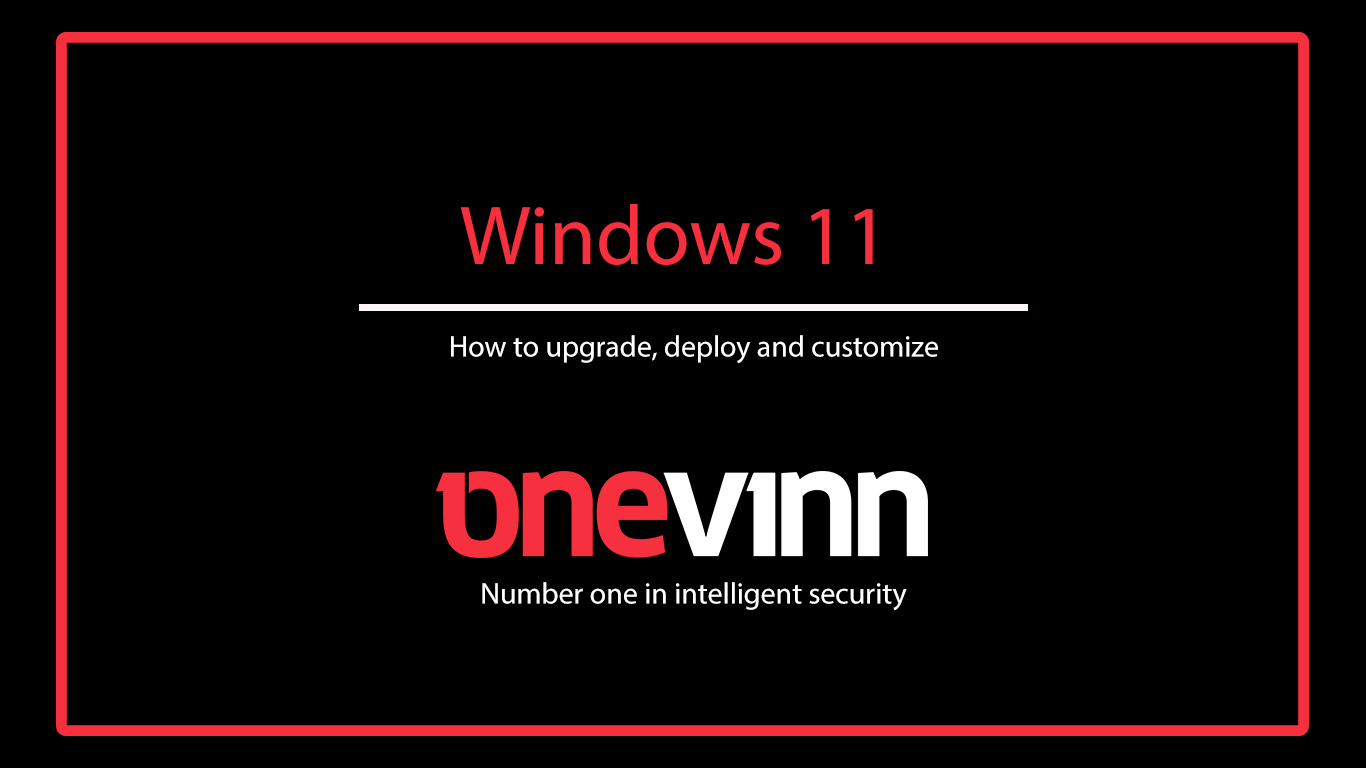
Summary of Windows 11 Deployment Tips
Windows 11 has just been released to the public. During October Jörgen Nilsson released some blogposts on the topic of upgrading, deploying and customizing your Windows 11. we thought it could be a good idea to summarize it all for you. Enjoy.
Upgrade from Windows 10 to Windows 11 with Setupconfig.ini and Intune
One of the things we cover is how to use Setupconfig.ini together with Intune when doing Windows Servicing. After testing it out when doing an upgrade from Windows 10 to Windows 11 using Feature update in Intune, we put together a blog post on how to use SetupConfig.ini when doing Windows Servicing with Intune. SetupConfig.ini is your new best friend to quote our session on Windows Servicing. Our first blogpost is all about this: Upgrade from Windows 10 to Windows 11 with Setupconfig.ini and Intune
Windows 11 customizations a first look
Customization of Windows 10 is something that we have done since Windows 10 was released. Reason? Get rid of apps that are not enterprise ready and should not be on an Corporate device, set default apps for our preferred applications maybe apply company branding and more.
Windows 11 changes nothing of this as many of the same apps are installed and there are still many scenarios where we want to modify the experience for the end user. What has changed is the Start Menu which will is and will be always is a big discussion point on how what IT should control.
Lets’ have a look at the basic customizations we normally do and how they work in Windows 10. Our Second blogpost will cover this: Windows 11 customizations a first look.
Remove the chat icon in Windows 11 Start menu using GPO/Intune
On the taskbar in Windows 11 we have a new “Chat” icon which I still see a need of removing as it launches the new Teams which can only be used with Microsoft Accounts.
Our third blogpost covers this : Remove the chat icon in Windows 11 Start menu using GPO/Intune
Modifying Windows 11 Start button location and Taskbar icons during OSD/AutoPilot
There are some useful registry keys that we can use to set the default location of the Start Button and hide Task View, Chat icon for example during OSD or AutoPilot for that matter using a PowerShell script. The really cool part is that the Start menu moves as soon as you set the registry value. Our fourth blogpost will show you how: Modifying Windows 11 Start button location and Taskbar icons during OSD/AutoPilot
Modify Windows 11 Taskbar during OSD, Intune and GPO
When it comes to modifying the TaskBar in Windows 11 nothing has changed since Windows 10. The only change is that the Start Menu part of the XML file is no longer used, it has been replaced by a .json file. More on that in the next post. More information can be found here on Microsoft Docs: Configure and customize Windows 11 taskbar – Configure Windows | Microsoft Docs
What do we need to modify the TaskBar then? We need an .XML file as shown below as sample. It will remove everything and replace it with Edge and File Explorer. Our fifth blogpost will show you how: Modify Windows 11 Taskbar during OSD, Intune and GPO
Customize default Windows 11 Start Menu using Intune
Now the time has come to look at customizing the default Windows 11 Start Menu. Customizing the Start Menu using Intune is simple and works great by using the new CSP “ConfigureStartPins”. For on-premise there is no support for using the same feature either with PowerShell or Group Policy, however there is a way for OEM’s to Pin items to the Start Menu. Our sixth blogpost takes you through this scenario: Customize default Windows 11 Start Menu using Intune
Customizing Windows 11 default Start Menu during OSD using LayoutModification.json
What can we do if we are not using Intune then? There is an option for OEMs to pin applications to the Start Menu by using a “LayoutModification.json” file. The functionality is a bit limited, but we can use it to pin apps per default during OSD. Our seventh blogpost takes that into consideration: Customizing Windows 11 default Start Menu during OSD using LayoutModification.json
Configure Windows 11 Start Menu folders using PowerShell
One of my favorite features in Windows 11 is the folders we can enable on the Start Menu. They are discrete and easy to access. Unfortunately, the Start Menu folders are not enabled by default which I would very much approve if they were! Take a look at our eight and final post on this topic: Configure Windows 11 Start Menu folders using PowerShell
Want to know even more? Take a look at our:
The Smart Way to a Modern Workplace Workshop


