Teams couldn’t unmute (SOLVED)
During Teams meetings, I am sometimes unable to unmute my microphone:

It usually occurs when I use the Teams Web app (https://teams.microsoft.com) and Bluetooth headsets that mute when I raise the microphone arm.
If I am on my Lenovo laptop, I can usually solve it by using the function key for microphone mute/unmute:

But on my desktop computer’s keyboard, I do not have that key.
To solve it, I right-click the volume icon in the system tray and select Sounds:
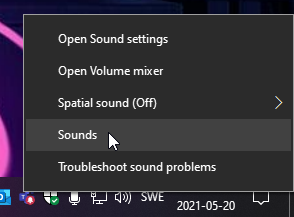
Click on the Recording tab, select the microphone you want to unmute and click Properties:

Click on the Levels tab. Here I can see that my microphone is muted in my computer’s sound settings (just as Teams said):
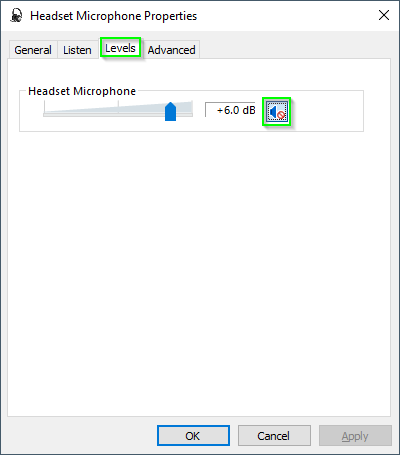
Click on that icon to unmute:
Remember to lower the microphone arm on your headset if you have automatic mute when it is raised.

The mute symbol is gone, and I am automatically unmuted in the Teams meeting, yay!

You can go directly to the Recording tab in Sound settings using this command:
control.exe mmsys.cpl,,1
I have created a shortcut on my desktop for this for quick access:

Please comment and let me know if this solved it for you or not. I can update this post with other solutions you may have.
Also, let me know if you have more information about why the microphone is muted in Windows in a way so that Teams or my headset cannot unmute it.


