Windows 10 Secure AutoLogon – PowerShell
I wrote a blog post in June on how to use AutoLogon.exe in a Task Sequence to configure AutoLogon in Windows 10. https://ccmexec.com/2020/06/configuring-autologon-during-osd-using-autologon-exe/
After writing that post my colleague Johan Schrewelius wrote a nice little C# part for us which we use in Powershell so we can create and configure a LSA secret using PowerShell instead of using Autologon.exe. Which doesn’t store the password in clear-text in the registry as it with traditional solutions.
The script also creates a Schedule Task without any filecopying needed, a clean and nice solution. As background the OOBE part of the Windows setup clears out all the AutoLogon registry keys which is one of the reasons to use a Schedule Task that configures Autologon after deployment.
The script does the following:
1. Create a Schedule Task that runs the PowerShell script after the first reboot.
2. The script configures the necessary registry keys for Autologon and a LSA secret with the password so it is not stored in clear-text.
3. Deletes the Schedule Task
4. Reboots the computer so it logs on automatically.
The script will use the following three variables as shown below to configure AutoLogon.
They can either be configured using Device variables, Collection variables, Task Sequence variables or script.

in the Task Sequence I use the following three steps. One that moves the computer to a Kiosk OU to make sure the correct Group Policies are applied.
And the Reboot after OSD step sets the “SMSTSPostAction” variable to “cmd /c shutdown /r /t 30 /f”.

The PowerShell script itself can be imported in the Task Sequence instead of using a Package.

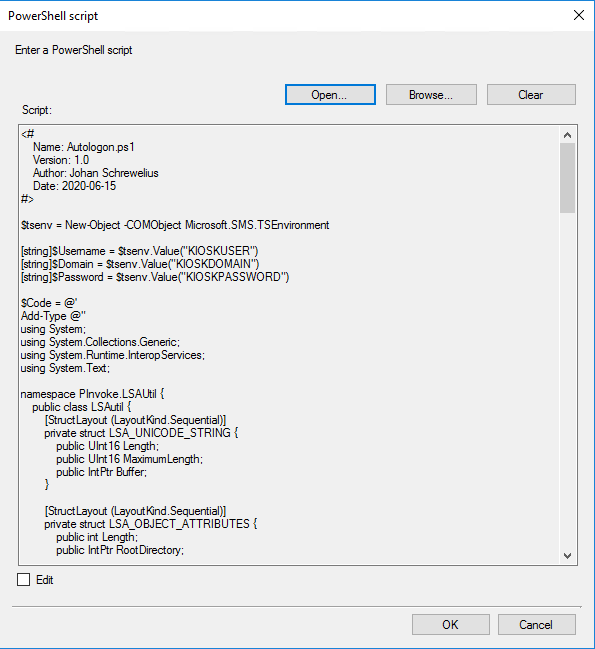
The script itself, it can also be downloaded from the Github repository: https://github.com/Ccmexec/MEMCM-OSD-Scripts/tree/master/Kiosk%20scripts
<#
Name: Autologon.ps1
Version: 1.0
Author: Johan Schrewelius
Date: 2020-06-15
#>
$tsenv = New-Object -COMObject Microsoft.SMS.TSEnvironment
[string]$Username = $tsenv.Value("KIOSKUSER")
[string]$Domain = $tsenv.Value("KIOSKDOMAIN")
[string]$Password = $tsenv.Value("KIOSKPASSWORD")
$Code = @'
Add-Type @"
using System;
using System.Collections.Generic;
using System.Runtime.InteropServices;
using System.Text;
namespace PInvoke.LSAUtil {
public class LSAutil {
[StructLayout (LayoutKind.Sequential)]
private struct LSA_UNICODE_STRING {
public UInt16 Length;
public UInt16 MaximumLength;
public IntPtr Buffer;
}
[StructLayout (LayoutKind.Sequential)]
private struct LSA_OBJECT_ATTRIBUTES {
public int Length;
public IntPtr RootDirectory;
public LSA_UNICODE_STRING ObjectName;
public uint Attributes;
public IntPtr SecurityDescriptor;
public IntPtr SecurityQualityOfService;
}
private enum LSA_AccessPolicy : long {
POLICY_VIEW_LOCAL_INFORMATION = 0x00000001L,
POLICY_VIEW_AUDIT_INFORMATION = 0x00000002L,
POLICY_GET_PRIVATE_INFORMATION = 0x00000004L,
POLICY_TRUST_ADMIN = 0x00000008L,
POLICY_CREATE_ACCOUNT = 0x00000010L,
POLICY_CREATE_SECRET = 0x00000020L,
POLICY_CREATE_PRIVILEGE = 0x00000040L,
POLICY_SET_DEFAULT_QUOTA_LIMITS = 0x00000080L,
POLICY_SET_AUDIT_REQUIREMENTS = 0x00000100L,
POLICY_AUDIT_LOG_ADMIN = 0x00000200L,
POLICY_SERVER_ADMIN = 0x00000400L,
POLICY_LOOKUP_NAMES = 0x00000800L,
POLICY_NOTIFICATION = 0x00001000L
}
[DllImport ("advapi32.dll", SetLastError = true, PreserveSig = true)]
private static extern uint LsaStorePrivateData (
IntPtr policyHandle,
ref LSA_UNICODE_STRING KeyName,
ref LSA_UNICODE_STRING PrivateData
);
[DllImport ("advapi32.dll", SetLastError = true, PreserveSig = true)]
private static extern uint LsaOpenPolicy (
ref LSA_UNICODE_STRING SystemName,
ref LSA_OBJECT_ATTRIBUTES ObjectAttributes,
uint DesiredAccess,
out IntPtr PolicyHandle
);
[DllImport ("advapi32.dll", SetLastError = true, PreserveSig = true)]
private static extern uint LsaNtStatusToWinError (
uint status
);
[DllImport ("advapi32.dll", SetLastError = true, PreserveSig = true)]
private static extern uint LsaClose (
IntPtr policyHandle
);
[DllImport ("advapi32.dll", SetLastError = true, PreserveSig = true)]
private static extern uint LsaFreeMemory (
IntPtr buffer
);
private LSA_OBJECT_ATTRIBUTES objectAttributes;
private LSA_UNICODE_STRING localsystem;
private LSA_UNICODE_STRING secretName;
public LSAutil (string key) {
if (key.Length == 0) {
throw new Exception ("Key lenght zero");
}
objectAttributes = new LSA_OBJECT_ATTRIBUTES ();
objectAttributes.Length = 0;
objectAttributes.RootDirectory = IntPtr.Zero;
objectAttributes.Attributes = 0;
objectAttributes.SecurityDescriptor = IntPtr.Zero;
objectAttributes.SecurityQualityOfService = IntPtr.Zero;
localsystem = new LSA_UNICODE_STRING ();
localsystem.Buffer = IntPtr.Zero;
localsystem.Length = 0;
localsystem.MaximumLength = 0;
secretName = new LSA_UNICODE_STRING ();
secretName.Buffer = Marshal.StringToHGlobalUni (key);
secretName.Length = (UInt16) (key.Length * UnicodeEncoding.CharSize);
secretName.MaximumLength = (UInt16) ((key.Length + 1) * UnicodeEncoding.CharSize);
}
private IntPtr GetLsaPolicy (LSA_AccessPolicy access) {
IntPtr LsaPolicyHandle;
uint ntsResult = LsaOpenPolicy (ref this.localsystem, ref this.objectAttributes, (uint) access, out LsaPolicyHandle);
uint winErrorCode = LsaNtStatusToWinError (ntsResult);
if (winErrorCode != 0) {
throw new Exception ("LsaOpenPolicy failed: " + winErrorCode);
}
return LsaPolicyHandle;
}
private static void ReleaseLsaPolicy (IntPtr LsaPolicyHandle) {
uint ntsResult = LsaClose (LsaPolicyHandle);
uint winErrorCode = LsaNtStatusToWinError (ntsResult);
if (winErrorCode != 0) {
throw new Exception ("LsaClose failed: " + winErrorCode);
}
}
private static void FreeMemory (IntPtr Buffer) {
uint ntsResult = LsaFreeMemory (Buffer);
uint winErrorCode = LsaNtStatusToWinError (ntsResult);
if (winErrorCode != 0) {
throw new Exception ("LsaFreeMemory failed: " + winErrorCode);
}
}
public void SetSecret (string value) {
LSA_UNICODE_STRING lusSecretData = new LSA_UNICODE_STRING ();
if (value.Length > 0) {
//Create data and key
lusSecretData.Buffer = Marshal.StringToHGlobalUni (value);
lusSecretData.Length = (UInt16) (value.Length * UnicodeEncoding.CharSize);
lusSecretData.MaximumLength = (UInt16) ((value.Length + 1) * UnicodeEncoding.CharSize);
} else {
//Delete data and key
lusSecretData.Buffer = IntPtr.Zero;
lusSecretData.Length = 0;
lusSecretData.MaximumLength = 0;
}
IntPtr LsaPolicyHandle = GetLsaPolicy (LSA_AccessPolicy.POLICY_CREATE_SECRET);
uint result = LsaStorePrivateData (LsaPolicyHandle, ref secretName, ref lusSecretData);
ReleaseLsaPolicy (LsaPolicyHandle);
uint winErrorCode = LsaNtStatusToWinError (result);
if (winErrorCode != 0) {
throw new Exception ("StorePrivateData failed: " + winErrorCode);
}
}
}
}
"@
Set-ItemProperty -Path "HKLM:\SOFTWARE\Microsoft\Windows NT\CurrentVersion\Winlogon" -Name "DefaultUserName" -Value "%USERNAME%"
Set-ItemProperty -Path "HKLM:\SOFTWARE\Microsoft\Windows NT\CurrentVersion\Winlogon" -Name "DefaultDomainName" -Value "%DOMAINNAME%"
Set-ItemProperty -Path "HKLM:\SOFTWARE\Microsoft\Windows NT\CurrentVersion\Winlogon" -Name "AutoAdminLogon" -Value "1"
[PInvoke.LSAUtil.LSAutil]::new("DefaultPassword").SetSecret("%PASSWORD%")
Unregister-ScheduledTask -TaskName "CreateAutologon" -Confirm:$false -EA SilentlyContinue
Restart-Computer -Force
'@
function Create-Task ($Argument)
{
$Schedule = New-Object -ComObject "Schedule.Service"
$Schedule.Connect('localhost')
$Folder = $Schedule.GetFolder('\')
$task = $Schedule.NewTask(0)
$task.RegistrationInfo.Author = "Onevinn"
$task.RegistrationInfo.Description = "CreateAutologon"
$action = $task.Actions.Create(0)
$action.Path = "PowerShell.exe"
$action.Arguments = "$Argument"
$task.Settings.StartWhenAvailable = $true
$trigger = $task.Triggers.Create(8)
$trigger.Delay = "PT120S"
$result = $Folder.RegisterTaskDefinition("CreateAutologon", $task, 0, "SYSTEM", $null, 5)
}
$Code = $Code.Replace("%USERNAME%", $Username)
$Code = $Code.Replace("%DOMAINNAME%", $Domain)
$Code = $Code.Replace("%PASSWORD%", $Password)
$bytes = [System.Text.Encoding]::Unicode.GetBytes($Code)
$b64 = [System.Convert]::ToBase64String($bytes)
Create-Task -Argument "-EncodedCommand $($b64)"
I hope you find this useful


